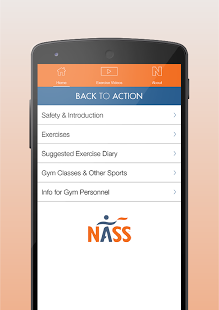Back to Action 1.13
Free Version
Publisher Description
Back to Action is a new exercise application specifically designed for people with Ankylosing Spondylitis (AS). It has been created by physiotherapists working with NASS and the exercise therapists and doctors who treat military personnel with AS at Headley Court. It uses the most up-to-date knowledge from the fields of physiotherapy and sports medicine.
We have tried to make the application as clear, straightforward and enjoyable as possible, so that you can use it in a gym or at home as part of your daily routine.
The application covers mobility, cardiovascular, strength, flexibility and breathing exercises with additional information on other classes and sport as well as information about AS for gym personnel.
ABOUT NASS:
The National Ankylosing Spondylitis Society (NASS) is the only registered charity dedicated to the needs of people affected by ankylosing spondylitis (AS) in the UK.
NASS provides information and advice and campaigns to raise awareness of AS and the needs of people with AS. NASS has a network of branches in the UK, providing regular exercise and hydrotherapy sessions supervised by NHS physiotherapists. We also actively encourage our members to take part in research into the causes, genetics and management of AS by recruiting volunteers for various research projects around the UK.
About Back to Action
Back to Action is a free app for Android published in the Health & Nutrition list of apps, part of Home & Hobby.
The company that develops Back to Action is Apposing. The latest version released by its developer is 1.13. This app was rated by 1 users of our site and has an average rating of 4.0.
To install Back to Action on your Android device, just click the green Continue To App button above to start the installation process. The app is listed on our website since 2015-08-05 and was downloaded 16 times. We have already checked if the download link is safe, however for your own protection we recommend that you scan the downloaded app with your antivirus. Your antivirus may detect the Back to Action as malware as malware if the download link to co.uk.apache.BackToAction is broken.
How to install Back to Action on your Android device:
- Click on the Continue To App button on our website. This will redirect you to Google Play.
- Once the Back to Action is shown in the Google Play listing of your Android device, you can start its download and installation. Tap on the Install button located below the search bar and to the right of the app icon.
- A pop-up window with the permissions required by Back to Action will be shown. Click on Accept to continue the process.
- Back to Action will be downloaded onto your device, displaying a progress. Once the download completes, the installation will start and you'll get a notification after the installation is finished.